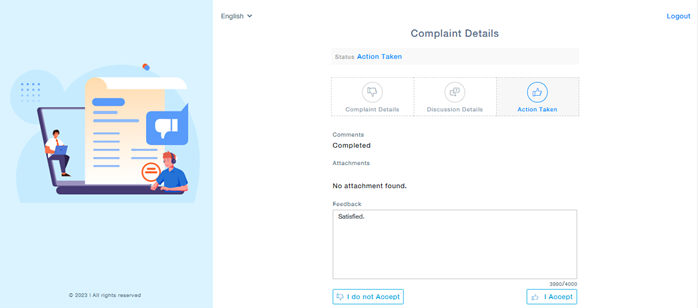MeRLIN provides the employees of Buying and Supplying organizations to anonymously register complaints about their companies’ sourcing processes through a complaint portal. First, we will see how to register complaints. Login to the Link which looks like the one shown here- https://qa.api.merlinsourcing.com:765/blowwhistle/{orgstructureId}
(Note: this is a sample URL. The URL linked with your MeRLIN version will be provided to you by MeRLIN Team).
Once you click on the link you will be taken to the page to register a complaint. Provide the Title, Complaint Type, and a detailed description of the event, followed by Date, Time, and Place. Add Attachments if any and submit the form.
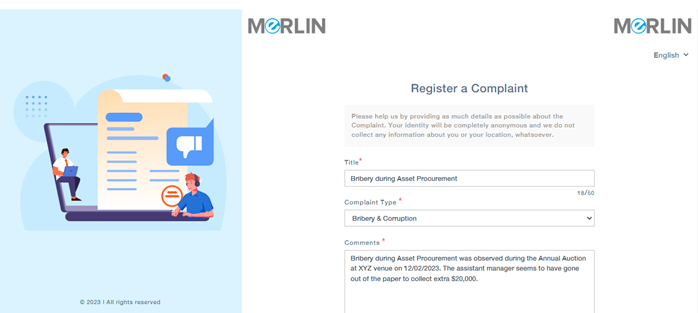
Confirm the submission.
Now copy the link and the passcode to log in again to check the updates on the registered complaints. Here is the Unique Case URL and the Passcode to view progress and provide more details of the complaint, if asked for. Please store them. If you lose, you will never be able to get back to this complaint.
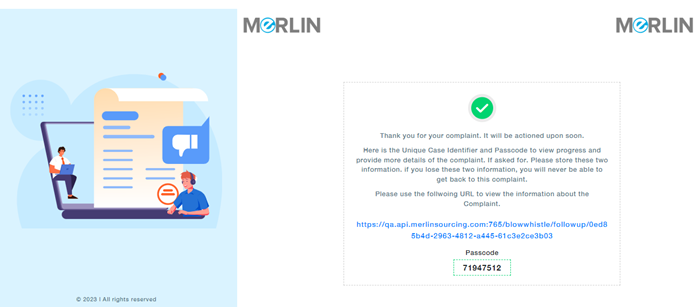
As you click on the URL, you will be asked to enter the passcode you were provided at the time of registering the complaint.
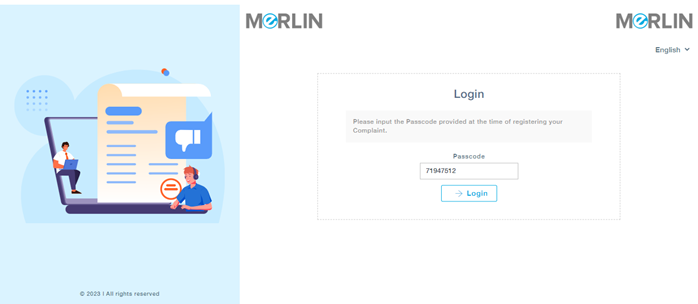
As you log in you can see the status of the Complaint and the various other details you have provided.
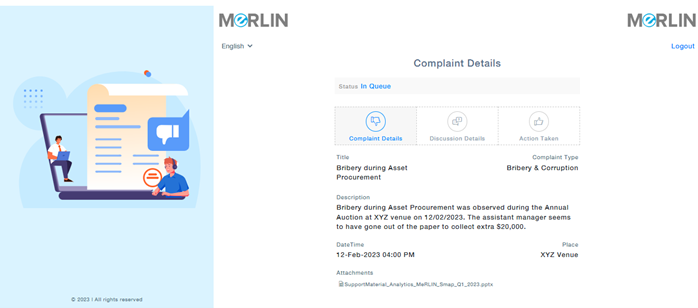
- In Queue: The Complaint has been registered and the Case Manager is yet to be assigned.
- Case Manager Assigned: New case manager is assigned and the complainant will be able to submit clarifications once the case manager initiates the conversation.
- Pending for Clarification: Waiting for the complainant to provide details as requested by the Case Manager.
- Clarified: Waiting for case managers review after the complainant has provided the required details.
- Action Taken: On the complaint is marked as complete by the assigned case manager, the status is changed to Action Taken.
- Action Taken Accepted by the Complainant : Once the Complainant has accepted the resolution, the status will change to Action Taken Accepted by the Complainant.
- Actions Taken Not Accepted by the Complainant: The resolution once rejected by the complainant displays this status.
- Closed: Once closed the complaint can only view the complaint and the coversations he has had.
Under the Discussion details section, complainant can provide the comments and attach files. This can be viewed by the Case Manager.
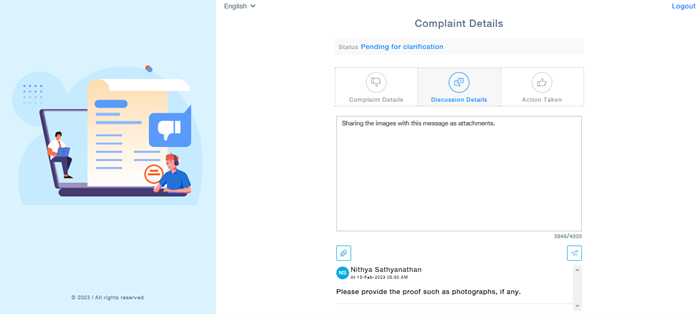
After such multiple conversations, the case manager closes the complaint and then the status changes to Action Taken. You can provide the feedback and Accept/Reject the solution provided.