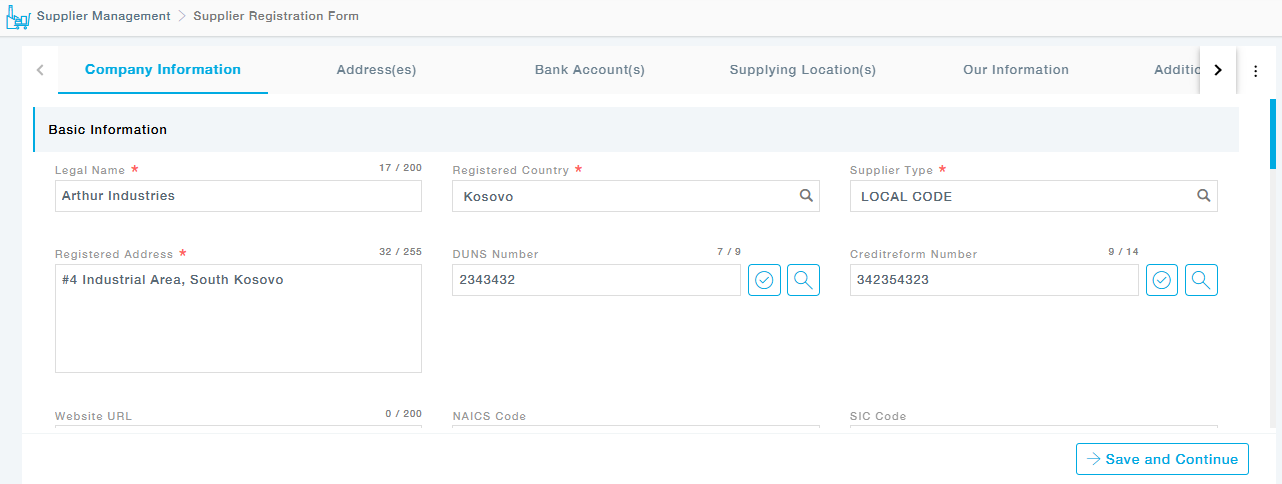Create New Suppliers gives the ability to create new Suppliers without Supplier onboarding steps. These suppliers are called buyer managed suppliers as they are created and managed by Buyer. This means the Supplier will not have access to Supplier portal and will not be able to participate in other events through the Supplier portal. This setting can later be changed by providing access to the supplier portal and then are managed by Suppliers.
Menu Path: Supplier Management >> Unapproved Suppliers – Create New
Fill in the Company Information, Address, Bank Accounts, etc. similar to already seen in the Edit Supplier Registration section. Note that download template and upload template is available only after you fill in the company information.