Menu Path: Supplier Management >> Supplier Feedback Survey >> Actions >> View Survey Result
Select the option View Survey Result under Actions to view the results.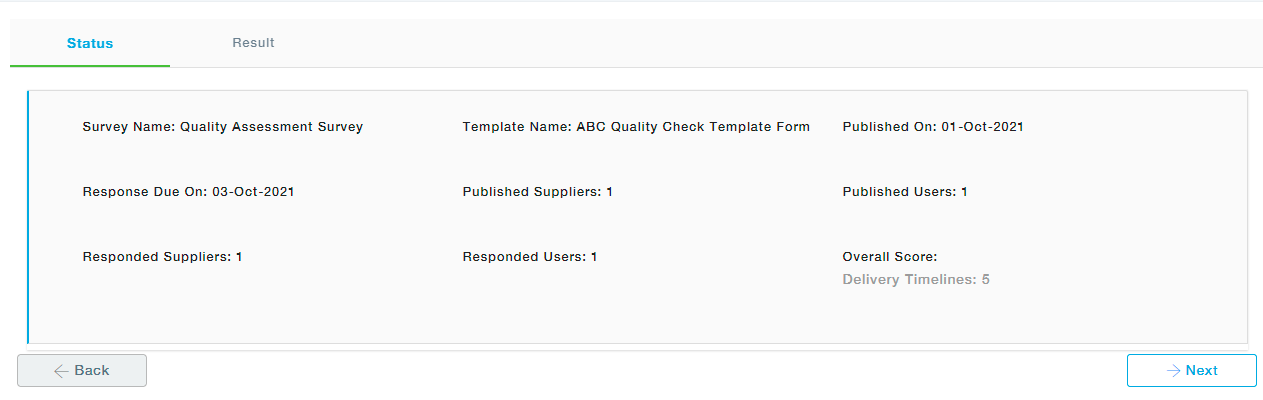
Move to the results tab to View the responses provided by the Supplier in detail.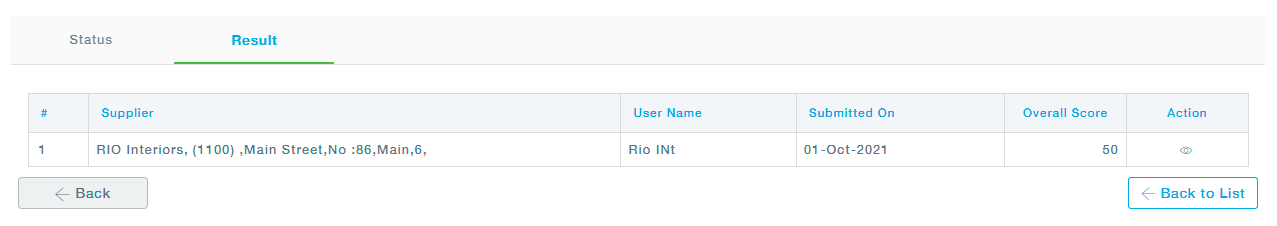
Click on the View icon under actions to see the comments and documents attached by the Supplier. In this screen, you will also see the Overall score the supplier has provided.