Active Tasks assigned to you will be displayed under the submenu Active Tasks.
Menu Path: Strategic Project Management >> Active Tasks
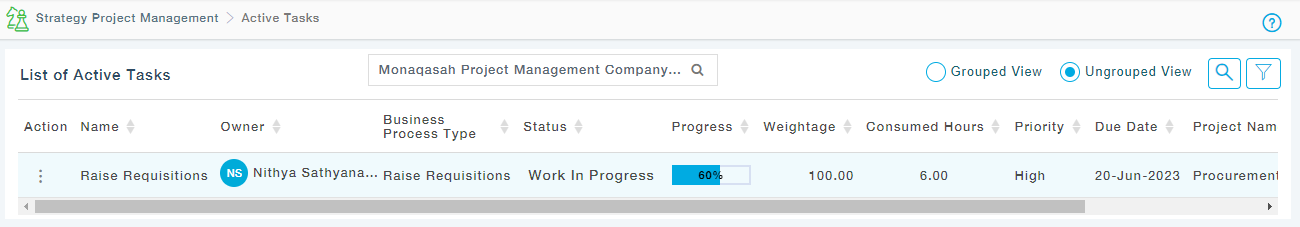
Available Actions:
- View Task Status: View the status of the task. The task overview is provided along with activity logs, tagged business processes, and documents attached.
- Update Task Progress: Under the task status, provide the overall progress of the task, consumed hours, and provide comments. Also, the provision to tag business processes and attach documents. More detailed in upcoming sections.
- Extend Schedule: Provision to modify the Planned Start and End Date of the task and provide comments.
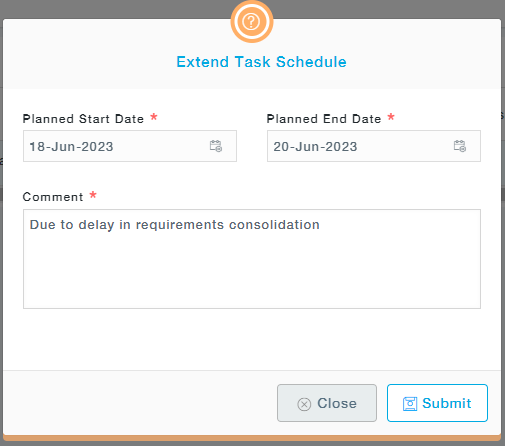
- Reassign Task Owner: You can reassign the task to a new task owner, the new task owner can now work on the reassigned task.