All the RFIs that can be found under the RFIs sub-menu under the Main Menu – Sourcing Event Management on the left side navigation pane
All the RFIs until the Supplier Selection commences appear under the RFIs.
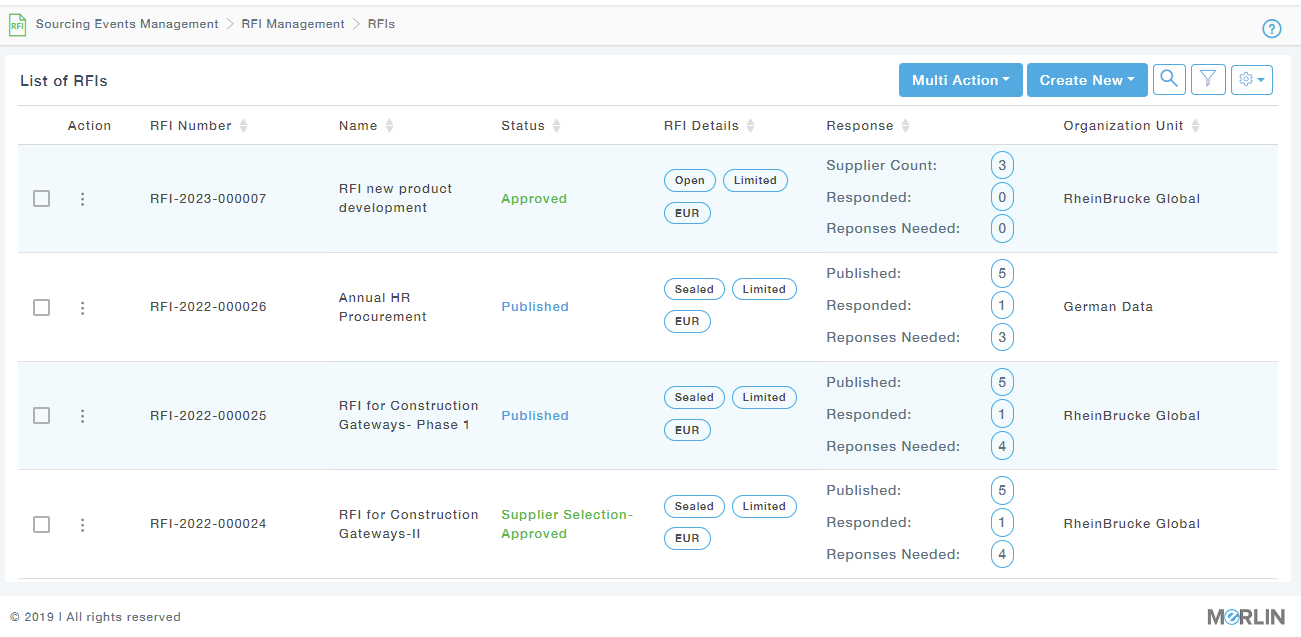
1. Multi-Action: Two options are available. You can “Delete” or “Cancel” the selected RFIs.
2. Create New: Two options are available. You can “Create a New RFI” or Create New RFI using an existing “Template”.
3. Actions: Various actions are made visible depending on the Status of the RFI.
Available Actions
- View – View the RFI details in a non-editable (read-only) format.
- Edit – Edit the RFI while it is in Draft
- Delete – Delete the RFI while it is in Draft
- Change Responsible Buyer – Assign the RFI to a different responsible buyer.
- Create New From – Create a copy of the existing RFI to simplify new RFI creation.
- View Evaluation Status – Check the current evaluation status of the RFI.
- View Approval Workflow History – View the approval workflow history for tracking approvals.
- View Suppliers – View the list of suppliers linked to the RFI.
- Extend Schedule – Extend the RFI schedule or submission deadlines by specific number of days.
- Modify Stakeholders – Update or modify the stakeholders associated with the RFI.
- Create Collaboration Group – Create a collaboration group with suppliers for communication and document sharing.
- Cancel RFI – Cancel the RFI and mark it as cancelled.
- Amend RFI – Once you start amending the RFI, all the details amended can be viewed under the Change log tab, once the changes are made, submit the RFI for approval. The Amend RFI action allows Buyers to modify a Published RFI before supplier evaluation begins.
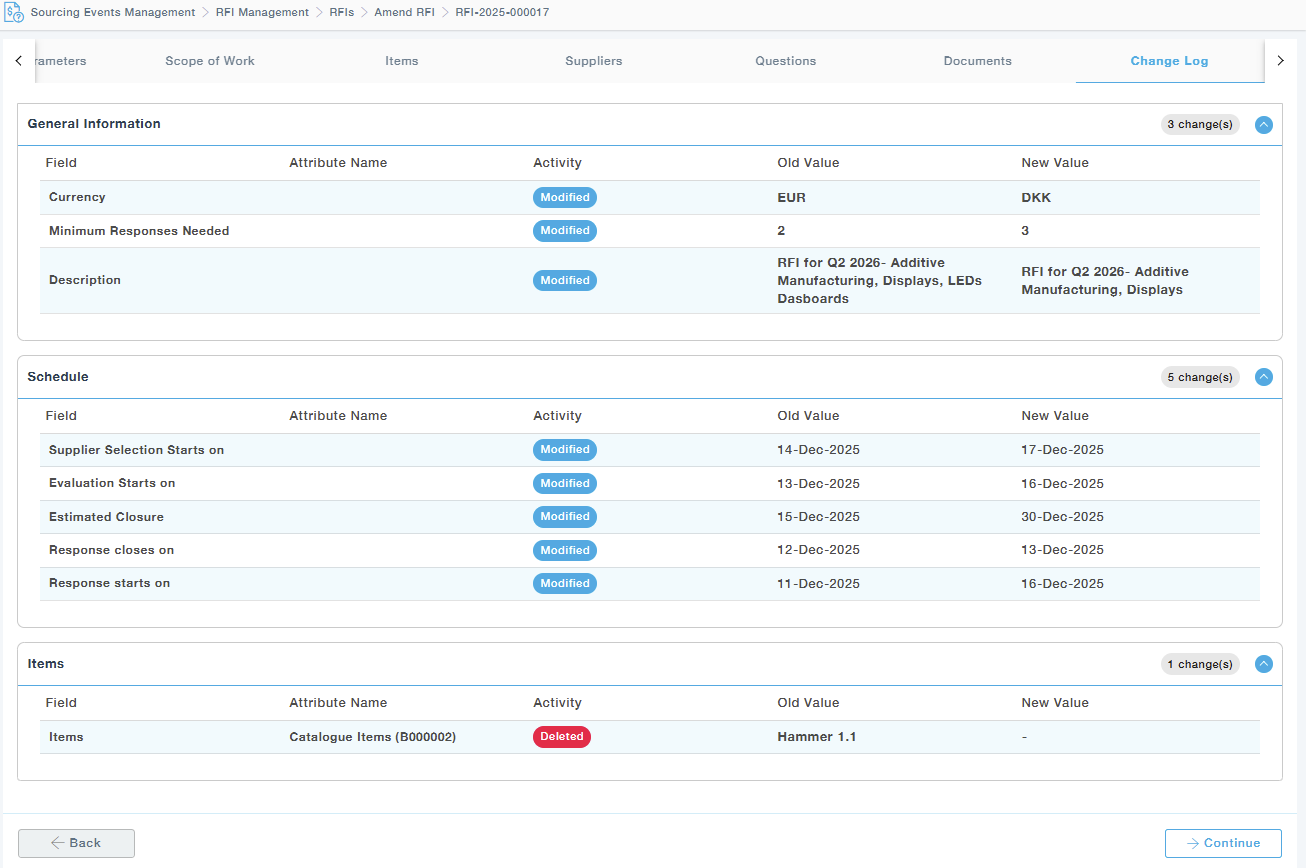
During the amendment of the RFI, existing Suppliers will be temporarily restricted from providing a response. Once the RFI Amendment is published, the Supplier can continue to proceed with the Response submission.
-
- All existing suppliers will receive an email that includes the detailed Change Log.
- All newly added suppliers will receive the standard RFI Publish notification.
- All removed suppliers will be notified of their removal. Their previously issued anonymous access links will be deactivated.