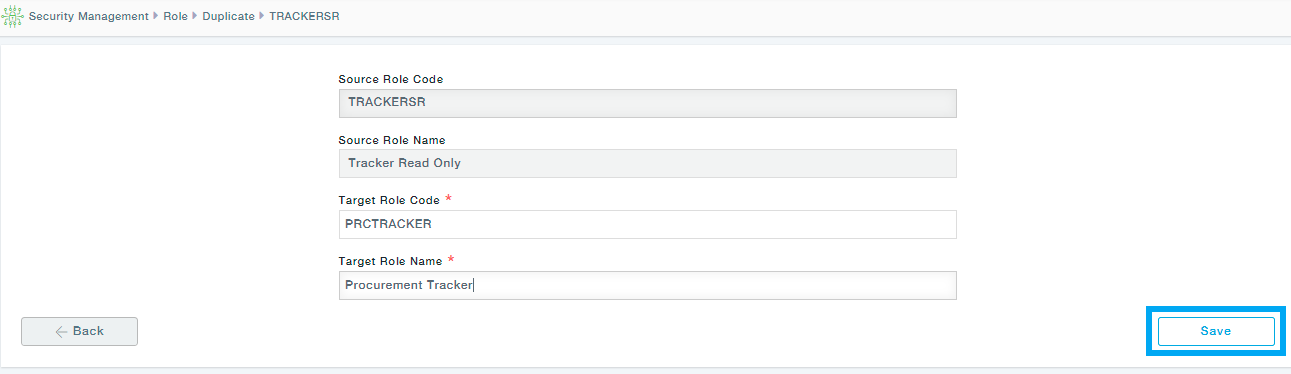All the access permission of the parent role is replicated for the roles created through this action.
Menu Path: Security Management >> Roles – Action – Duplicate
Click on the Action button against the user. Now select the Duplicate option to duplicate the role information in MeRLIN.
The following screen appears.
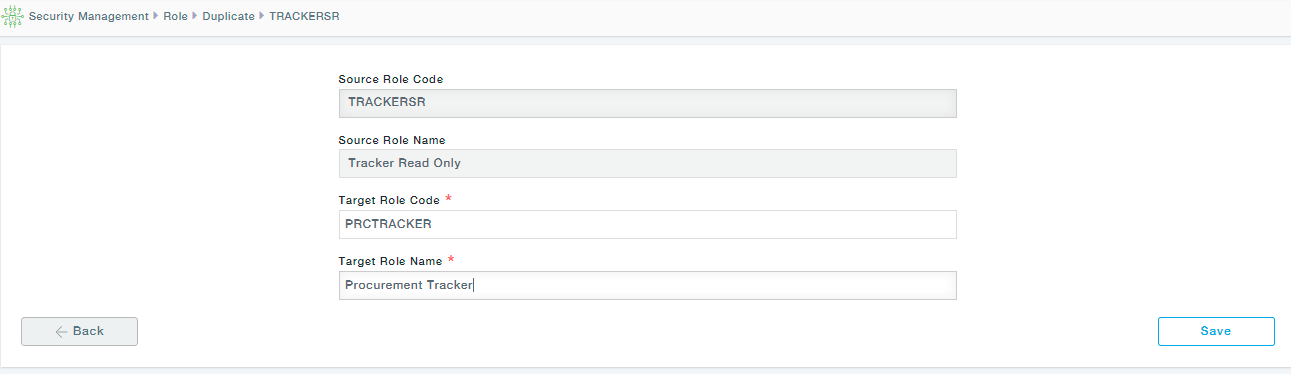
Field | Description |
Source Role Code | Code of the parent Role |
Source Role Name | Name of the parent Role |
Target Role Code | Role code of the duplicate role |
Target Role Name | Name of the duplicate role |
Now click on the Save button, to create a New Role with the name- Procurement Tracker.