As the name suggests, this action on any selected requisition will let you delete the requisition.
In the Requisitions, select a Requisition and from the Action drop-down and choose Delete.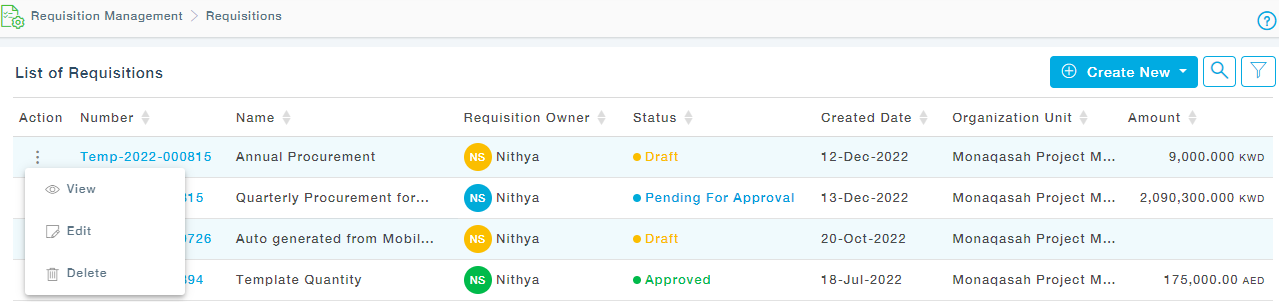
NOTE: As already seen in the Requisitions section, actions are displayed based on the status of the Requisition. For a Requisition in Draft state, the Delete option is made available. You cannot delete the Requisition once it is submitted for approval.