Once the Template has been created you need to check – in the template to use them while authoring a contract. By checking in for the first time you are creating the first version of the Authoring Template. Every time you edit the template and check-in, a new version of the template gets created.
Menu Path: Contract Authoring>> Authoring Templates >> Action- Check In Template
1. Choose the Action – Check In Template.
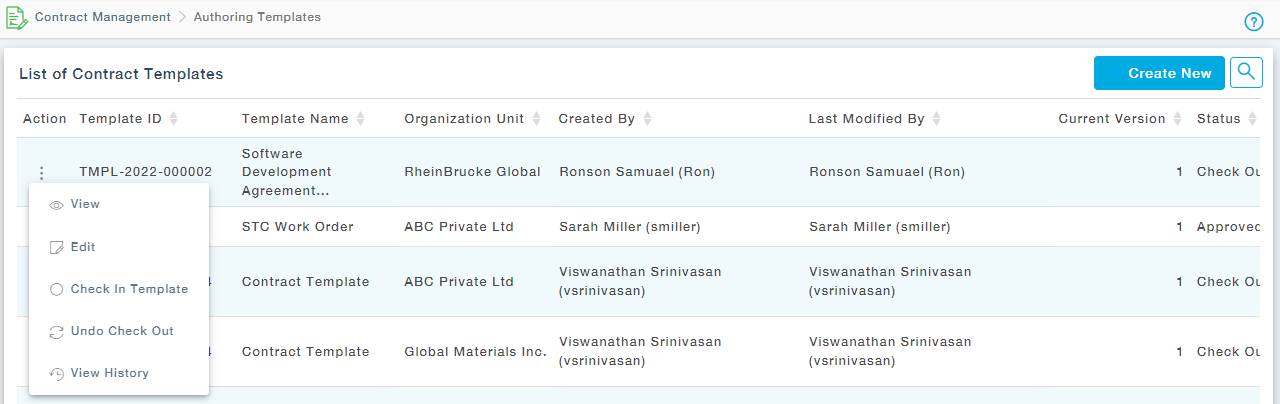
2. In the Pop-up menu provide the reason for Check In
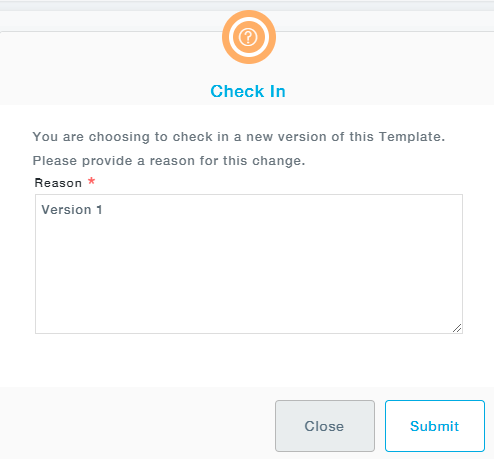
3. Once you click on Submit, the first version of the Authoring template gets created.