Menu Path: Business Administration >> Supplier FAQs >> Create New
1. To draft a New FAQ, click on the Create New Button.
2. Choose the section from the list available, now draft a question and provide the Answer in the respective fields.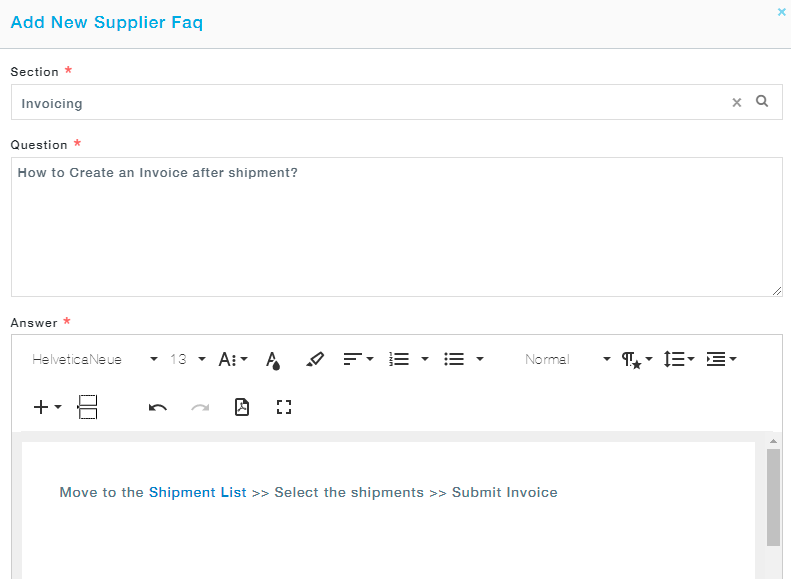 3. Click on the Save button to save the question and make it available in the Supplier Portal.
3. Click on the Save button to save the question and make it available in the Supplier Portal.