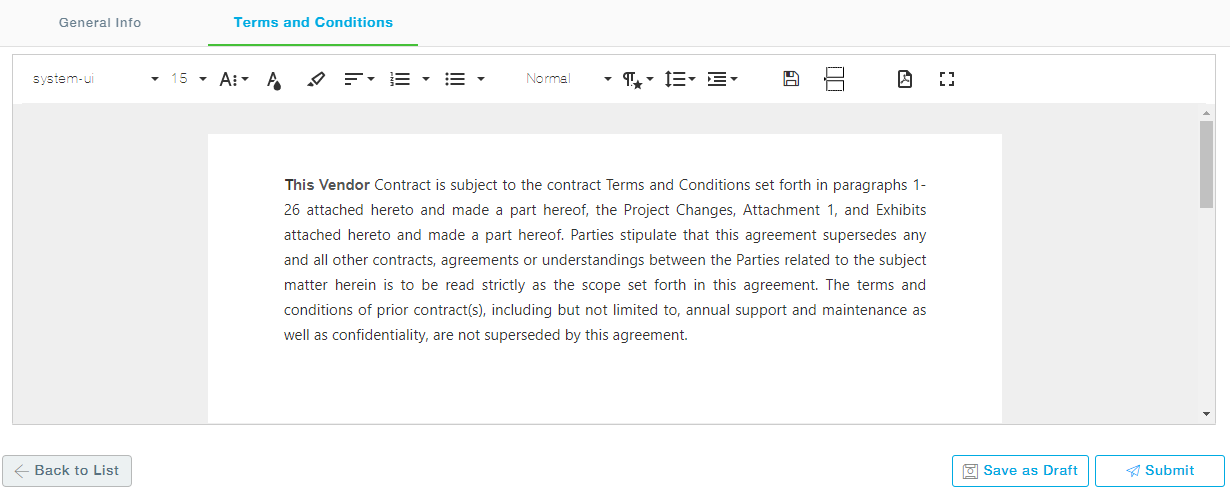Menu Path: Business Administration >> Contract Terms and Conditions
- Click on the Create New
- Enter the template details in the General Information tab and click on the Continue button to move to the next tab.
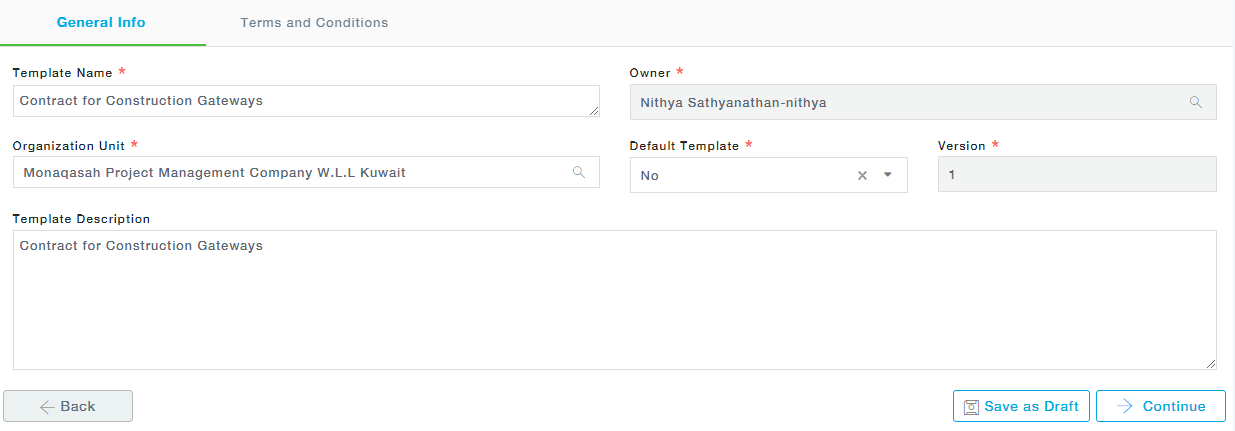
Field Description:
- Template Name: Provide the name of the Terms and Conditions template.
- Owner: The logged-in user defaults
- Organization Unit: Choose the Organization unit from the available list of organizations.
- Default Template: Set to YES if you need the template to be the default one available for all contracts of the selected Organization Unit.
- Version: The version number is automatically updated every time you make a change in the template and update it.
- Template Description: Provide a detailed description/ purpose of the template.
3. Provide the Terms and Conditions in the word editor and Submit the form.