Click on the “+” icon next to Field to add new fields.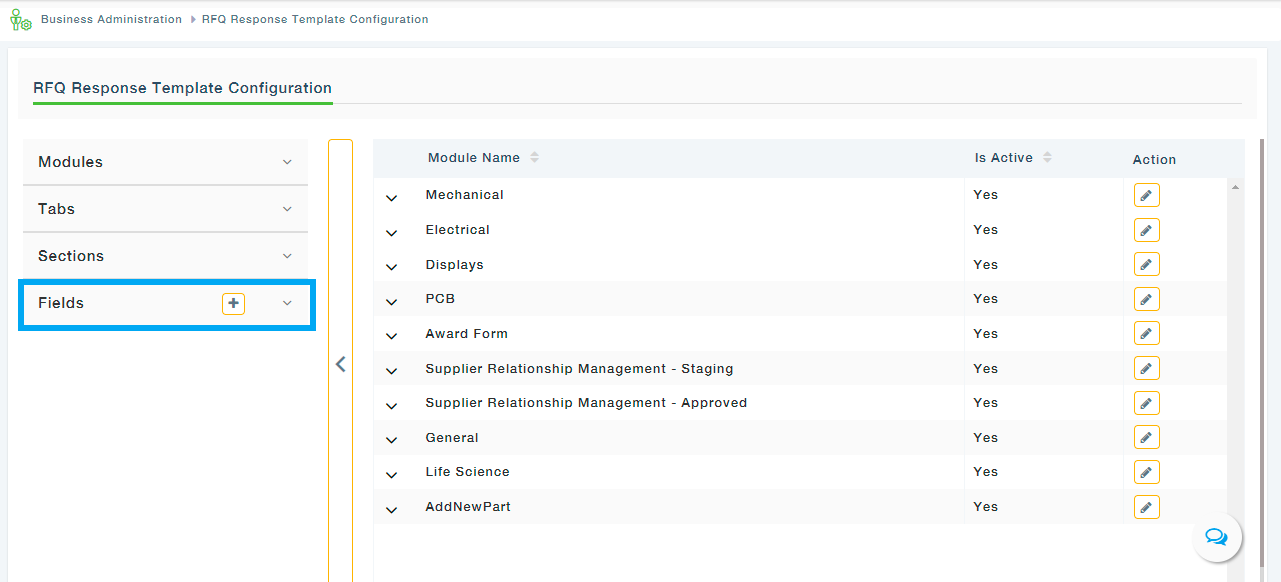
A pop up field appears as shown. Description of Fields
Description of Fields
Field | Description / Purpose | Field Length |
Field Name | Name of the field | 250 |
Field Type | Type of field- Date Picker/Drop Down/Text Box | |
Field Master | Select from the list of User Defined Code Types | |
Quote Response Field Scope | Select the response tab from the available list | |
Field Display Name | Display name of the field. | 500 |
Data Type | Select the data type from the available list- numeric/text | |
Is Required? | Provide Yes to make the field mandatory, No to make the field non-mandatory |
Click on Save to add the new field. This field can be further consumed in the RFQ response screen.